How to Use Manga Translator
=====================================
Step 1: Select Language
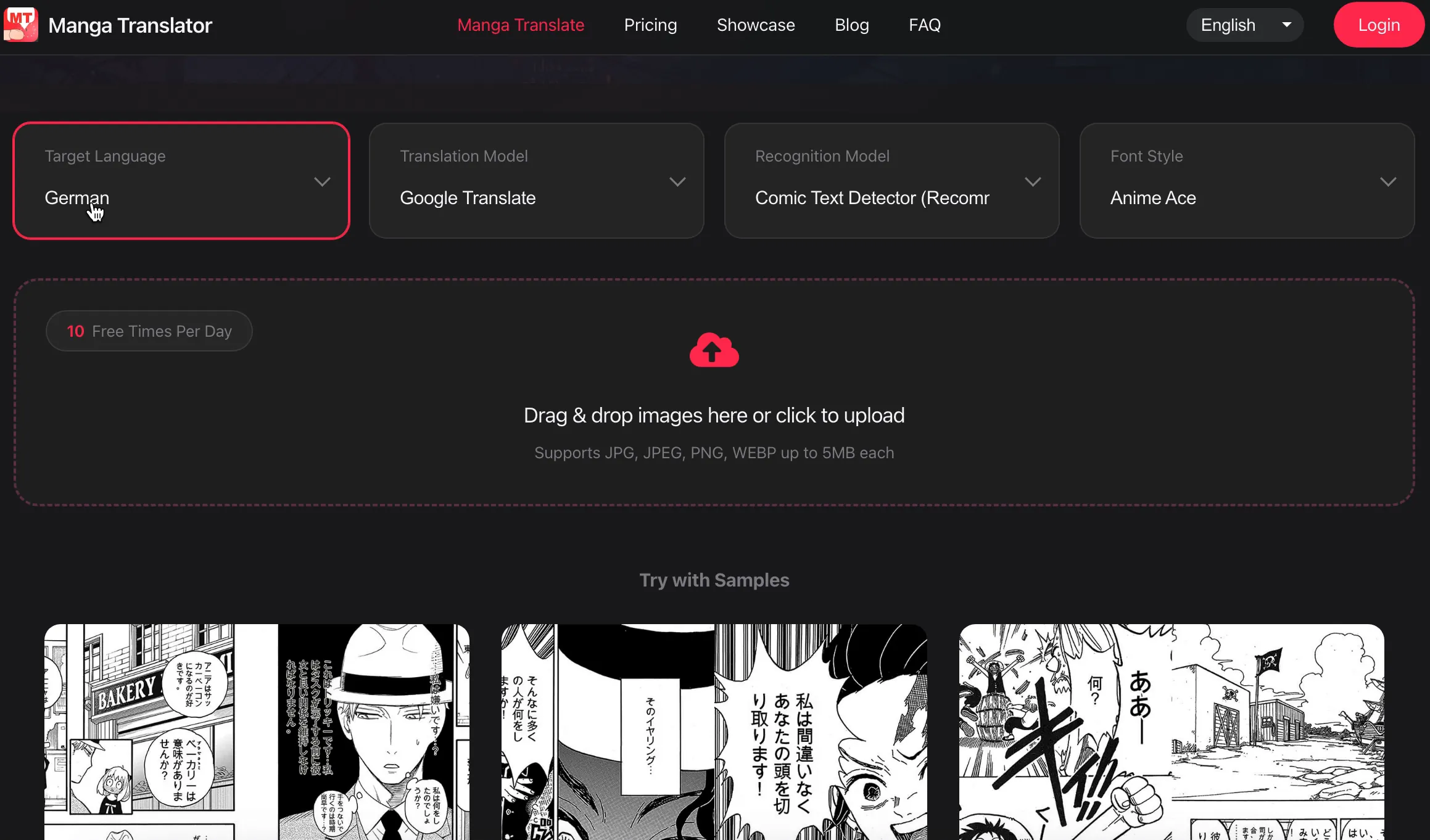
In the manga translator, first highlight the from and to language to commence the translation process. Languages that can be used include but are not limited to Japanese, English, and Chinese.
Step 2: Upload Manga
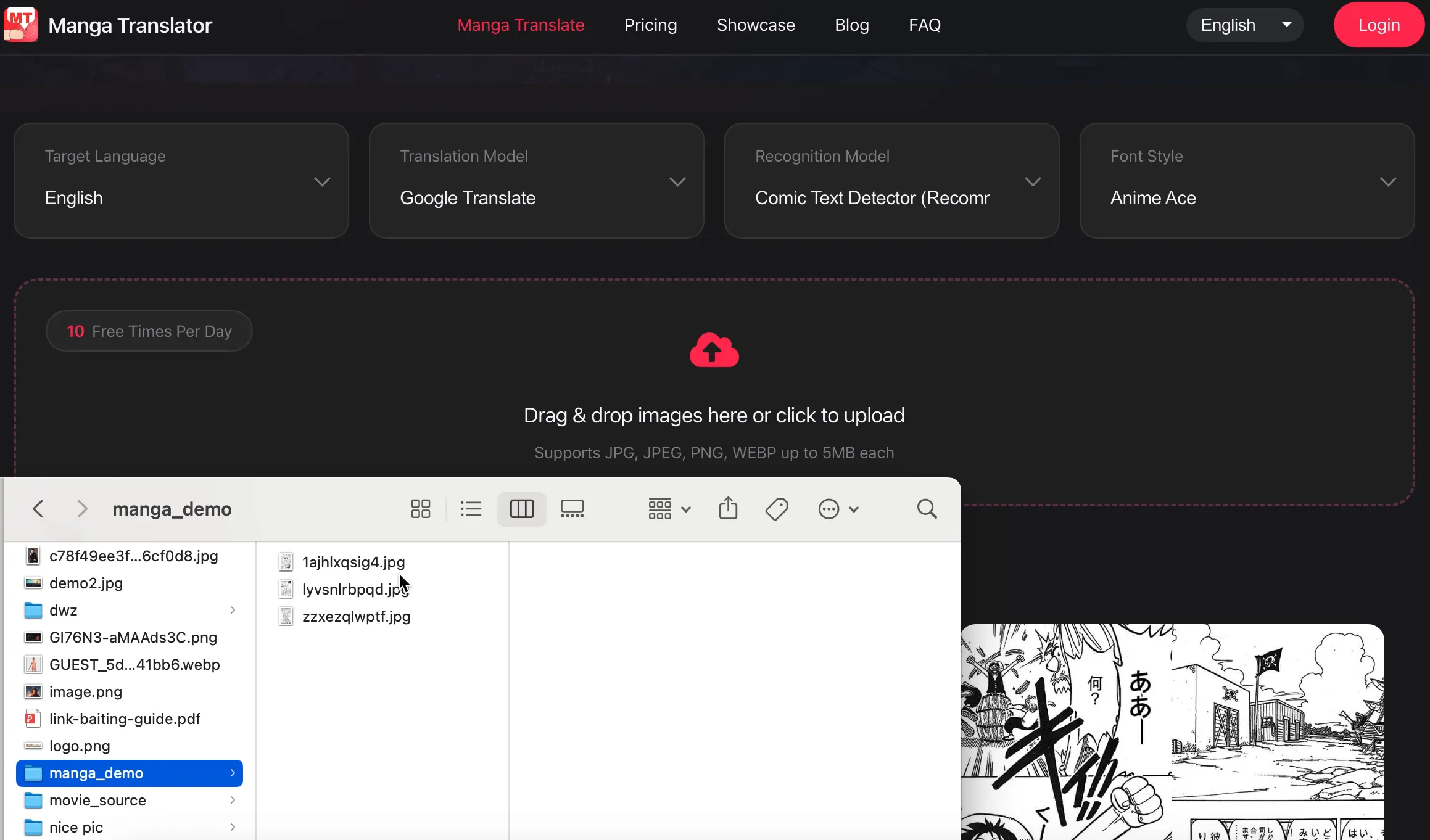
Upload a manga of interest to translate. You can upload a file or paste the URL for the manga. Ensure the file is in a supported format, such as PDF or EPUB.
Step 3: Get Translation
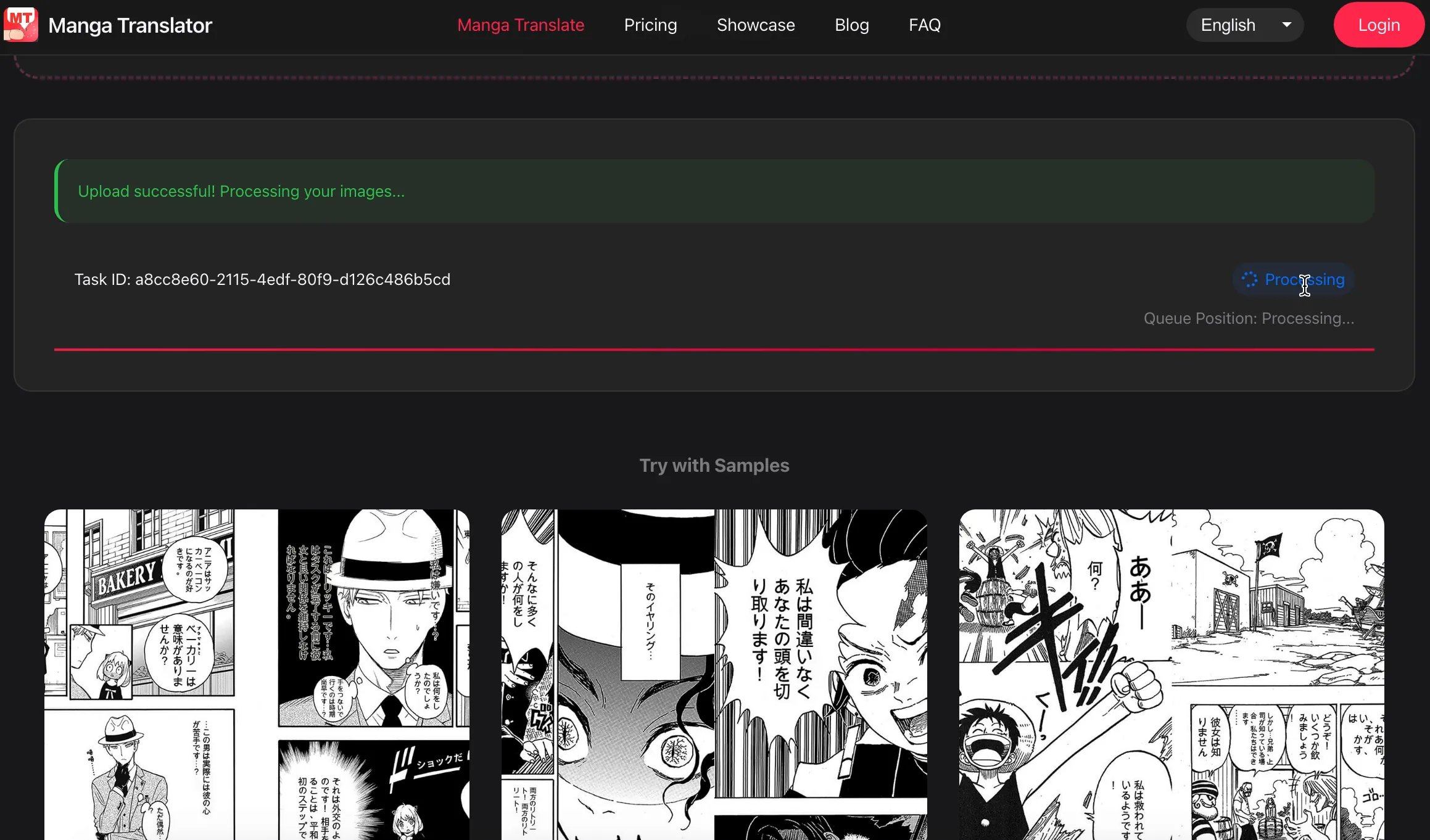
Once you've uploaded the manga, click the Translate button to get the translation. The translator will do its magic and provide you with a translated version of the manga.
Tips and Tricks
- Always choose the appropriate language pair for the best result.
- If the manga has more text, then translation will take time.
- You can also use this translator to translate other types of documents such as articles and books.
Conclusion
Follow these simple steps to get your desired results with the help of the Manga translator and translate your favorite manga into your language. Enjoy Translating!